Background
The idea behind a Vanity account is to give people the option to personalize their XRP Ledger r-addresses. In reality, it is just a gimmick, but for some people, it is a nice way to make a statement and own a customized address that will be immortalized on the the XRP Ledger.
The Vanity xApp allows you to select from millions of pre-mined custom XRP Ledger account address starting with your name / handle / brand. Instead of a random account address (starting with a lower case "r") you will have an account address that starts with a lower case r and then a short value that you can choose.
Can you provide some examples?
Since generating accounts is a completely random process, there is no way to know if your particular r-address has been resolved yet. For example:
Lets say your name is John Smith and you would like a customized r-address with your name.
Currently, there are no available addresses for John Smith, but there are several dozen for jsmith
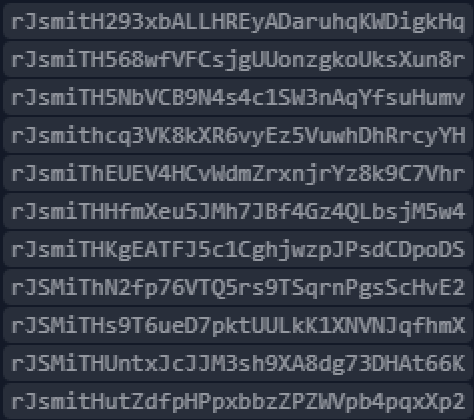
Simply narrow or expand your search to see if your desired r-address is available.
I'm convinced. I just purchased an r-address but I don't know how to access it.
When you launch the Vanity xApp, you'll notice a tab at top right hand corner of the screen called, "Show Purchases"
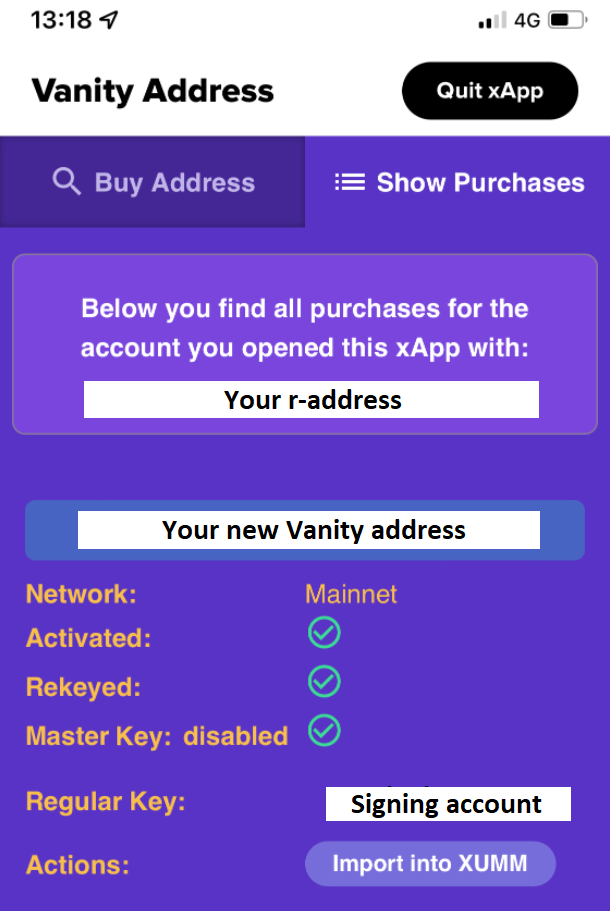
You should see the account that you used to purchase the Vanity account with, the new Vanity address that you purchased and the account that you will use to sign transactions on your new Vanity address. (RegularKey account)
You should also notice an "Import into Xumm" button. Press that button.
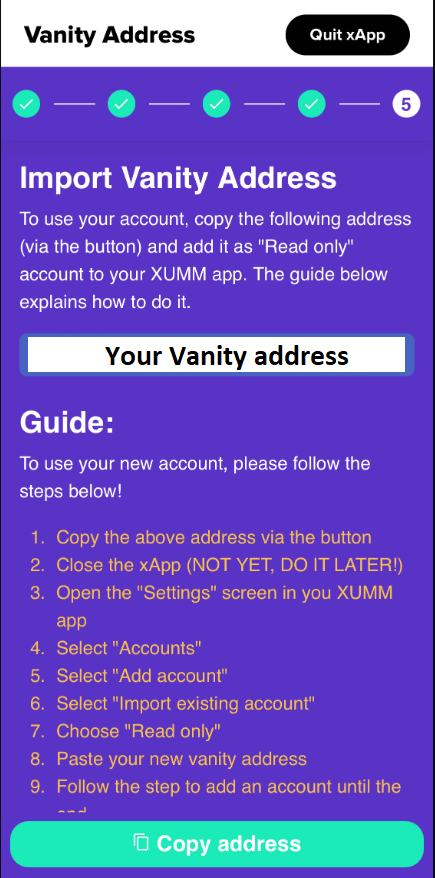
This screen provides all of the steps that you need to go through in order to import your new Vanity address into Xumm. Simply follow the instructions on the screen and you should have full access to your new account.
Additional reading
- Vanity Address FAQ's
- Adding Regular Keys (rekeyed / backup) accounts (or: vanity accounts) to XUMM
- Where are your funds stored? (Explainer video 2/5)
Notes
We understand that you might have additional questions regarding this topic so you are welcome to contact us any time via the XUMM Support xApp in XUMM or you can simply scan this QR code with XUMM and be directed there automatically.


Comments
0 comments
Please sign in to leave a comment.